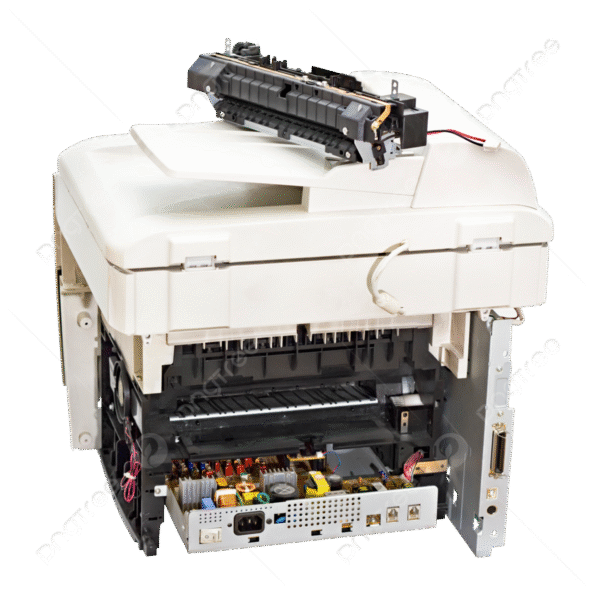Printer Repair Services in Nairobi
Are you looking for a printer repair service in Nairobi? Have you been frustrated with printer malfunctions everyday affecting your productivity at work? Don’t despair. Gadgets Garage Kenya is the solution you have been looking for since they offer printer repair services in Nairobi. We understand the critical role printers play in both personal and professional settings, which is why we offer comprehensive printer repair services in Nairobi to get your printer back up and running in no time.
Printer repair experts in Nairobi
Whether you own an HP, Epson, Canon, Brother, or any other major brand, our team of professional printer repair experts in Nairobi possesses the expertise to diagnose and repair a wide array of printer problems. From inkjet to laser, multifunction to single-function, we at Gadgets Garage Kenya printer repair service in Nairobi can handle them all.
Some of the Printer Repair Services in Nairobi we offer:
- Hardware Troubleshooting: our printer repair experts in Nairobi will tackle common hardware issues such as paper jams, printhead clogs, roller malfunctions, and fuser unit problems. We also diagnose and repair more complex issues related to circuit boards and power supplies. So, when your looking for a professional printer repair service in Nairobi don’t hesitate to call Gadgets Garage Kenya.
- Software Solutions: If your printer is experiencing driver conflicts, firmware glitches, connectivity problems, or error messages, our printer repair experts in Nairobi have the expertise to resolve them promptly.
- Print Quality Enhancement: At Gadgets Garage Kenya we can help optimize your printer’s settings to achieve the best possible print quality, ensuring sharp text and vibrant images. If the printer isn’t giving you the quality output you need contact our printer repair expert in Nairobi.
- Network Printer Setup and Support: our skilled printer repair experts in Nairobi can assist you in setting up or troubleshooting a network printer, we can help you get connected and printing smoothly.
- Preventive Maintenance: At our printer repair service in Nairobi we have mobile experts that offer regular maintenance services to keep your printer running smoothly and prevent future breakdowns. This includes cleaning, lubrication, and parts inspection.
You can also check our computer repair services in Nairobi.
Why Choose Gadgets Garage Kenya when looking for a professional Printer Repair services in Nairobi?
- Professional printer repair experts in Nairobi: Our team comprises certified professionals with years of experience in printer repair services.
- Genuine Spare Parts: at Gadgets Garage Kenya printer repair service in Nairobi we use only genuine parts from reputable manufacturers to ensure optimal performance and longevity for your printer.
- Swift and Efficient Service: We understand that time is of the essence when your printer is down. We prioritize fast turnaround times without sacrificing quality.
- Cheap printer repair expert in Nairobi: At gadgets Garage Kenya we are affordable printer repair company in Nairobi you can trust and we don’t have hidden costs. We provide detailed quotes before commencing any printer repairs.
- Our customers are our bosses: We value your satisfaction and strive to provide exceptional customer service throughout the printer repair process. We are one of the best printer repair company in Nairobi and we have track record that speaks volumes of our quality service.
Conveniently Located for Your Ease
Our printer repair service in Nairobi office is strategically located in Nairobi moi avenue Rahimtulla trust building main building 1st floor room 21 , ensuring easy access for our customers. We also offer convenient pick-up and delivery services to save you time and hassle.
Get Your Printer Fixed Today by calling our printer repair service company in Nairobi.
Don’t let printer problems disrupt your workflow or delay important projects. Contact Gadgets Garage Kenya today to schedule a meeting with one of our printer repair expert in Nairobi. We’ll restore your printer to its full functionality so you can get back to printing with ease.
We do also offer PlayStation repair services in Nairobi.
Frequently Asked Questions About Printer Repair Services in Nairobi
Q: What types of printer repair services do you offer in Nairobi?
At Gadgets Garage Kenya, we offer comprehensive printer repair services in Nairobi for all major brands and models. Our services include fixing common issues like paper jams, print quality problems, error messages, and connectivity problems. We also offer component-level repairs for more complex issues.
Q: Can you repair both inkjet and laser printers?
Yes, we have expertise in repairing both inkjet and laser printers. Our printer repair experts in Nairobi are familiar with the specific intricacies of each type of printer and can diagnose and repair any issues you may be experiencing.
Q: Do you offer on-site printer repair services in Nairobi?
Yes, we offer on-site printer repair services within Nairobi for your convenience. Our printer repair technicians in Nairobi can visit your home or office to diagnose and fix your printer on the spot.
Q: How long does it take to repair a printer in Nairobi?
The repair time depends on the complexity of the issue and the availability of any necessary parts. For many common issues, we can often provide same-day or next-day repairs. We’ll give you a timeframe estimate once we have diagnosed the problem.
Q: Do you offer a warranty on your printer repairs?
Yes, we offer a warranty on both parts and labor for all our printer repair services in Nairobi. This gives you peace of mind knowing that your printer is protected after the repair.
Q: How much does printer repair cost in Nairobi?
The repair cost varies depending on the printer model, the specific problem, and the parts needed. We offer free diagnostics and provide transparent quotes before starting any repair work.
Q: Do you offer printer maintenance services in Nairobi?
Yes, we offer comprehensive printer maintenance services in Nairobi to help keep your printer in top condition and prevent future problems. This includes cleaning, lubrication, and general checkups.
Q: Can you help with printer setup and installation in Nairobi?
Yes, we can assist you with printer setup, installation, and network configuration in Nairobi. Our technicians can get your new printer up and running smoothly.
Q: Do you offer cartridge refilling or toner replacement services in Nairobi?
Yes, we offer both cartridge refilling and toner replacement services in Nairobi as part of our commitment to providing comprehensive printer solutions.
Q: How can I schedule a printer repair service in Nairobi?
You can schedule a printer repair service by calling us, visiting our service center in Nairobi. Our friendly staff will be happy to assist you.