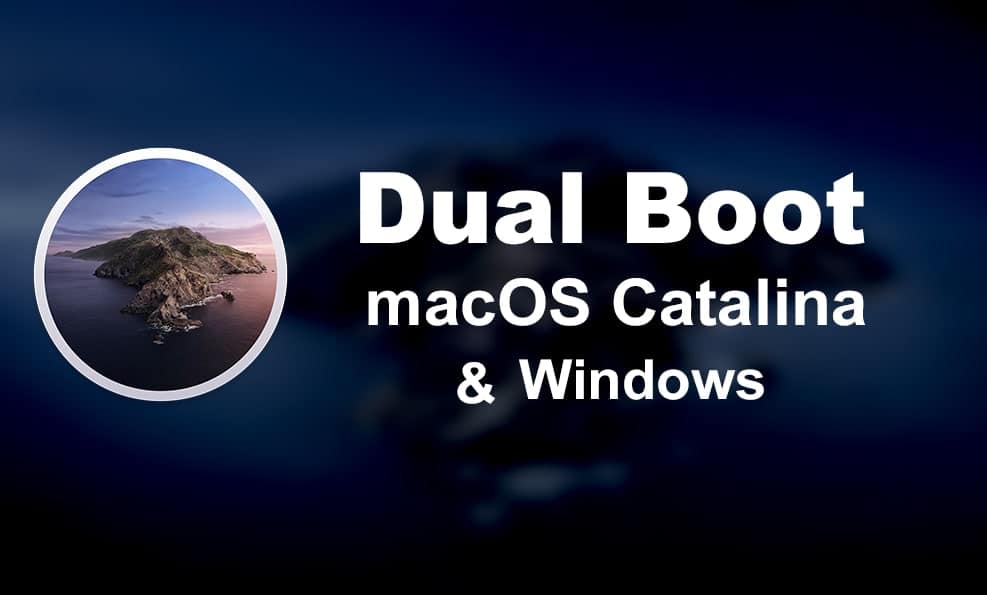
MacBook Dual Boot Installation: macOS and Windows in Nairobi, Kenya
Are you a MacBook user in Nairobi looking to run both macOS and Windows on your device? Whether you need Windows for specific software or gaming, or simply want the flexibility to switch between operating systems, dual booting is the perfect solution. At Gadgets Garage Kenya, we specialize in professional MacBook dual boot installations, ensuring a smooth and hassle-free experience for you.
Why Choose Dual Boot on Your MacBook?
Dual booting allows you to install both macOS and Windows on the same MacBook, giving you the power to switch between systems at startup. This setup is ideal for:
-
- Running Windows-only applications without compromising macOS performance.
- Developers who need to test software on both platforms.
- Gamers who want to enjoy Windows-exclusive games.
- Users seeking flexibility and maximum productivity.
MacBook Dual Boot Installation in Nairobi: What to Expect
Our expert technicians at Gadgets Garage Kenya will guide you through the entire process, from preparing your MacBook to installing Windows using Boot Camp or alternative methods. We ensure that your data is backed up and your device is optimized for the dual boot setup.
Step-by-Step Dual Boot Installation Process
-
- Backup Your Data: Protect your files by backing up to iCloud or an external drive.
- Check System Requirements: Ensure your MacBook model supports Windows installation and has enough storage.
- Create a Windows Installation USB: We help you prepare a bootable USB drive with Windows.
- Partition Your Drive: Allocate space on your hard drive for Windows without affecting macOS.
- Install Windows: Using Boot Camp Assistant or manual installation, we set up Windows.
- Install Drivers & Updates: Ensure all hardware works smoothly on Windows.
- Reboot and Test: Switch between macOS and Windows seamlessly.
Precautions and Pro Tips for Dual Boot Installation
-
- Always Backup: Never start without a complete backup of your MacBook data.
- Allocate Enough Storage: Windows needs at least 50GB for smooth operation.
- Keep Software Updated: Both macOS and Windows updates help maintain compatibility.
- Use Genuine Windows OS: This prevents activation and security issues.
- Consider Using External Storage: For additional data or backups.
- Professional Help is Recommended: To avoid data loss or installation errors, trust experienced technicians.
DIY Dual Boot Installation: Is It for You?
If you enjoy hands-on tech projects, you might want to try installing a dual boot system yourself. However, this requires careful attention to detail, following official Apple guidelines, and troubleshooting possible issues.
If you prefer peace of mind, Gadgets Garage Kenya offers professional dual boot installation services with full support.
Frequently Asked Questions (FAQs)
Can I uninstall Windows after dual boot installation?
Yes, you can remove the Windows partition anytime using Boot Camp Assistant without affecting your macOS.
Will dual boot slow down my MacBook?
No, since only one OS runs at a time, your MacBook’s performance remains optimal.
Which MacBook models support dual boot with Windows?
Most Intel-based MacBook support dual boot via Boot Camp. Newer Apple Silicon Macs have limited support for Windows.
Do I need a Windows license for dual boot?
Yes, a valid Windows license is required to activate Windows legally.
Can I share files between macOS and Windows?
Yes, you can access shared partitions or use external drives formatted for cross-platform compatibility.
Get Your MacBook Dual Boot Installed by Experts in Nairobi
Ready to unlock the full potential of your MacBook? Visit Gadgets Garage Kenya for professional, reliable, and affordable MacBook dual boot installation services in Nairobi. Our friendly team ensures your device is set up perfectly, so you can enjoy both macOS and Windows hassle-free.
Contact Gadgets Garage Kenya today to book your MacBook dual boot installation!


