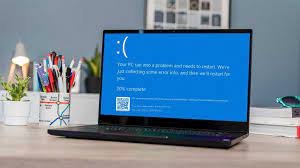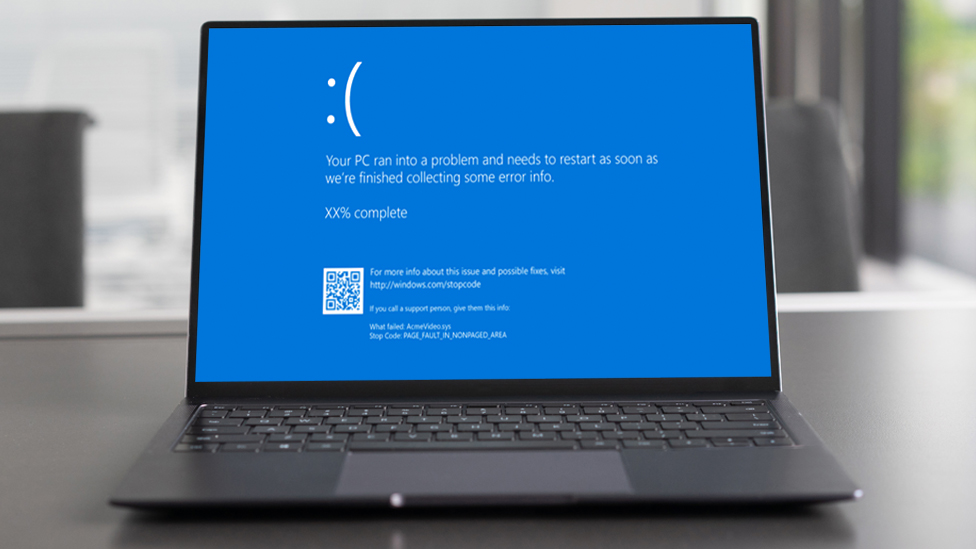
Laptop Blue Screen Repair in Nairobi | Reliable & Fast Solutions
Is your laptop showing the dreaded blue screen and leaving you frustrated? Don’t worry—you’re not alone! The “blue screen of death” (BSOD) can happen to anyone, and it’s often a sign of underlying hardware or software issues. If you’re searching for expert laptop blue screen repair in Nairobi, you’ve come to the right place. At Gadgets Garage Kenya, we specialize in diagnosing and fixing blue screen errors quickly and affordably, so you can get back to work or play without stress.
What Causes Laptop Blue Screen Errors?
Blue screen errors can be caused by various factors including:
-
- Faulty hardware (RAM, hard drive, motherboard)
- Corrupted or outdated drivers
- Software conflicts or malware
- Operating system problems
Understanding the root cause is key to an effective repair. Our skilled technicians in Nairobi use advanced diagnostic tools to pinpoint the exact issue, ensuring a lasting fix.
Why Choose Gadgets Garage Kenya for Your Laptop Blue Screen Repair?
-
- Expert Technicians: Our team is trained to handle all laptop brands and models.
- Fast Turnaround: We know downtime is costly, so we repair your laptop promptly.
- Affordable Pricing: Transparent and competitive pricing with no hidden fees.
- Genuine Parts: We only use high-quality replacement parts to ensure durability.
- Friendly Support: We keep you informed every step of the way and provide tips to prevent future issues.
Pro Tips & Precautions to Avoid Blue Screen Errors
Keep Your Laptop Updated
Regularly update your operating system and drivers to patch vulnerabilities and improve stability.
Run Antivirus Scans
Malware can cause system crashes. Running frequent antivirus scans helps keep your laptop healthy.
Backup Your Data
Blue screen errors can sometimes lead to data loss. Keep backups of important files using cloud storage or external drives.
Monitor Hardware Health
Use diagnostic tools to check RAM and hard drive health periodically. Replace failing components early to avoid crashes.
DIY Steps to Try Before Professional Repair
-
- Restart your laptop in Safe Mode and uninstall recently installed software or drivers that might be causing conflicts.
- Run the built-in Windows Memory Diagnostic tool to check RAM issues.
- Use System Restore to revert your laptop to a previous stable state.
If these steps don’t fix the problem, it’s best to seek professional help to avoid further damage.
Frequently Asked Questions (FAQs)
Q: How much does laptop blue screen repair cost in Nairobi?
A: Costs vary depending on the cause and parts needed, but at Gadgets Garage Kenya, we offer affordable rates with upfront quotes.
Q: How long does the repair take?
A: Most repairs are completed within 24-48 hours, depending on the complexity and parts availability.
Q: Can I prevent blue screen errors entirely?
A: While some issues are unavoidable, maintaining your laptop with updates, antivirus, and regular checkups greatly reduces the risk.
Q: Do you offer warranty on repairs?
A: Yes, we provide a warranty on both labor and parts used in the repair.
Get Your Laptop Blue Screen Fixed Today!
Don’t let a blue screen error slow you down. Trust the experts at Gadgets Garage Kenya for professional, friendly, and reliable laptop blue screen repair in Nairobi. Contact us now to book your repair or get a free diagnostic – we’re here to help you get back online quickly!