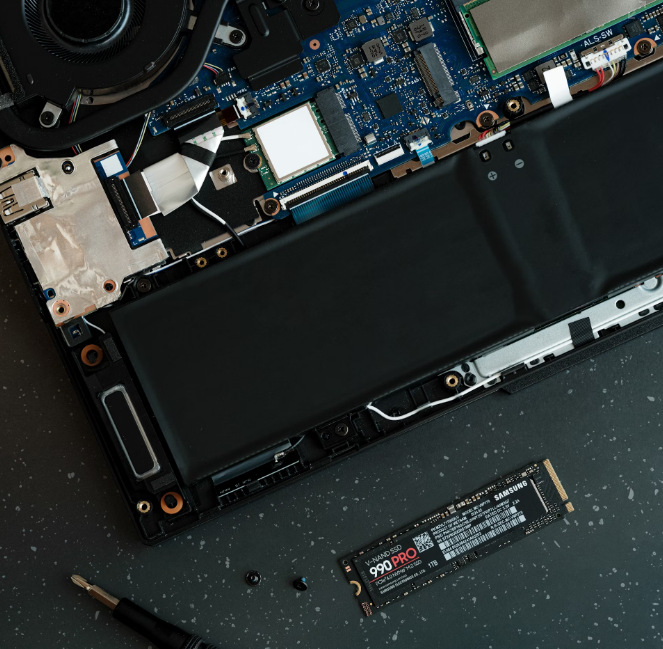
Slow Computer and Laptop SSD and RAM Upgrade in Nairobi Kenya: Boost Your Device’s Performance Today
Is Your Computer or Laptop Running Slow?
Is your computer or laptop running slow, freezing, or struggling to keep up with your tasks? A common and effective solution to improve speed and responsiveness is upgrading your SSD (Solid State Drive) and RAM (Random Access Memory). If you’re in Nairobi, Kenya, looking for a reliable and professional upgrade service, this guide will walk you through everything you need to know — from causes and precautions to DIY tips — and recommend Gadgets Garage Kenya as the top data recovery and upgrade experts in Nairobi.
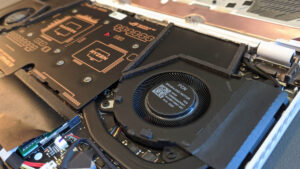
Why Is My Computer or Laptop Slow?
Several factors contribute to a slow computer or laptop, including:
-
- Outdated hardware
-
- Insufficient RAM
-
- Slow hard drives
-
- Malware or viruses
-
- Too many background processes
Among these, upgrading your RAM and switching to an SSD are two of the most impactful ways to improve overall speed and performance.
Why Upgrade SSD and RAM?
Upgrading your SSD significantly reduces boot and load times, while increasing RAM allows your device to handle more applications simultaneously without slowing down. Together, these upgrades enhance multitasking, gaming, and general responsiveness.
Precautions Before Upgrading Your SSD and RAM
-
- Check device compatibility
-
- Backup all important data
-
- Use static-free tools and environment
-
- Follow manufacturer guidelines
DIY SSD and RAM Upgrade Tips
If you’re comfortable opening your device, here’s a simple DIY guide:
-
- Power off and unplug your device
-
- Open the casing carefully
-
- Locate the RAM slots and storage drive
-
- Replace or add RAM modules and swap out the HDD for an SSD if applicable
-
- Reassemble the device and reinstall the operating system if needed
If this sounds daunting, Gadgets Garage Kenya offers expert SSD and RAM upgrade services with data recovery solutions, ensuring your device runs smoothly without risks.
FAQs About SSD and RAM Upgrades in Nairobi Kenya
Q1: How much RAM should I upgrade to for better performance?
A: For general use, 8GB is sufficient; for gaming or heavy multitasking, 16GB or more is recommended.
Q2: Can I upgrade from HDD to SSD on any laptop?
A: Most laptops support SSDs, but check your model’s specifications. Some ultrabooks may have soldered storage.
Q3: Will upgrading SSD and RAM delete my data?
A: Installing new hardware won’t delete data, but replacing the drive will require data transfer or backup.
Q4: How long does an upgrade take?
A: Professional upgrades typically take 1-3 hours depending on the device and complexity.
Q5: Why choose Gadgets Garage Kenya for upgrades?
A: Gadgets Garage Kenya specializes in SSD and RAM upgrades, data recovery, and offers guaranteed quality with a customer-friendly approach.
Why Choose Gadgets Garage Kenya?
Gadgets Garage Kenya is renowned in Nairobi for providing expert computer and laptop hardware upgrades, including SSD and RAM installation. Their team understands the local market’s needs and offers personalized service with attention to detail. They also excel in data recovery, ensuring your important files are safe during upgrades.
With a professional yet friendly approach, Gadgets Garage Kenya helps you get the best performance from your device while avoiding common pitfalls that can damage hardware or cause data loss.
Conclusion
If your computer or laptop in Nairobi is running slow, upgrading your SSD and RAM can transform its speed and usability. Whether you want to try a DIY upgrade or prefer professional help, always take precautions and choose trusted experts like Gadgets Garage Kenya. Boost your device’s performance today and enjoy a faster, smoother computing experience!
Contact Gadgets Garage Kenya now for a consultation and upgrade service tailored to your needs.

